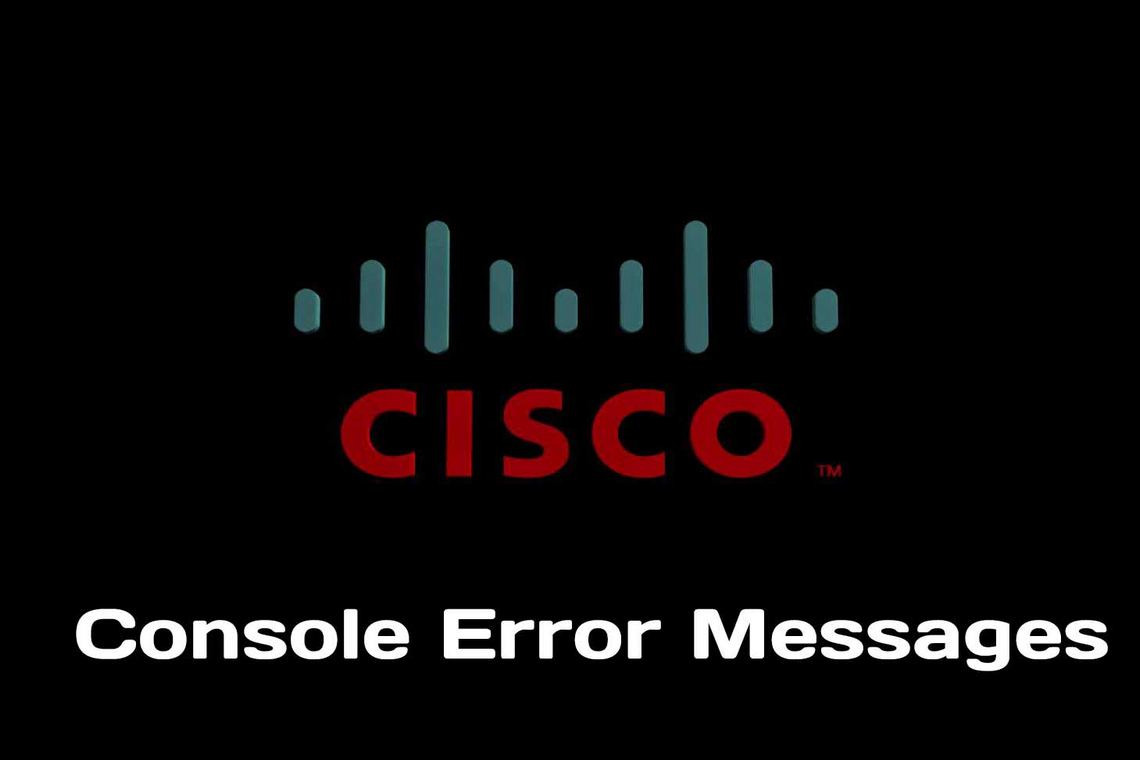You may see three types of console error messages when working in the Cisco CLI:
- Ambiguous command
- Incomplete command
- Invalid input
Error Message | Meaning | What to Do |
% Ambiguous Command: “show con” | Not enough characters were entered to allow device to recognize the command. | Reenter the command with a question mark (
All possible keywords will be displayed |
% Incomplete Command | More parameters need to be entered to complete the command. | Reenter the command followed by a question mark ( |
% Invalid input detected at | The command entered has an error. The | Reenter the command, correcting the error at the location of the |