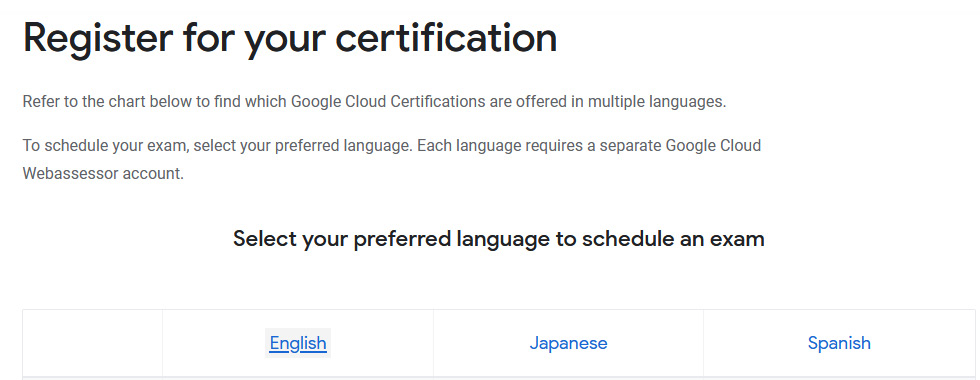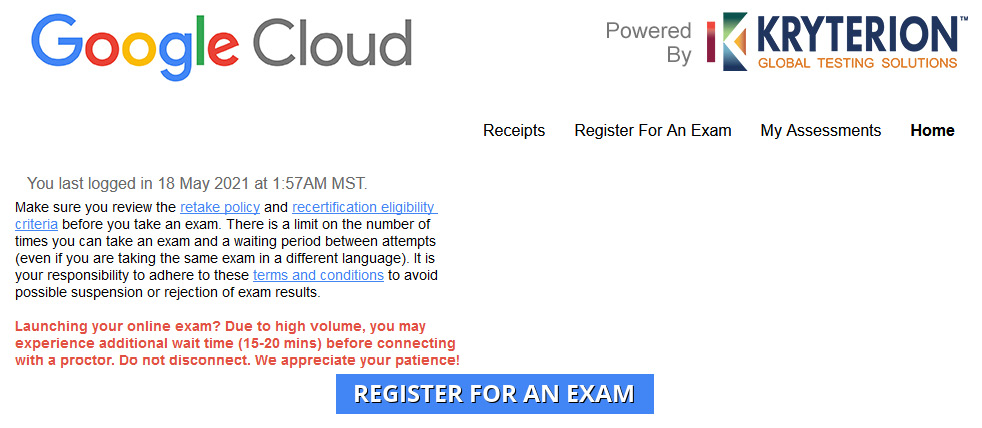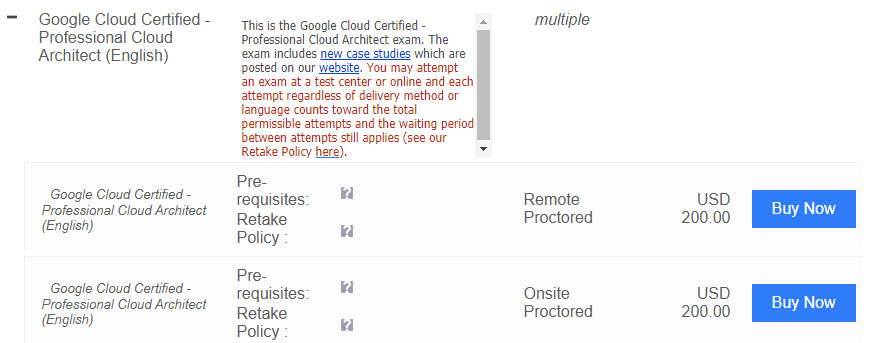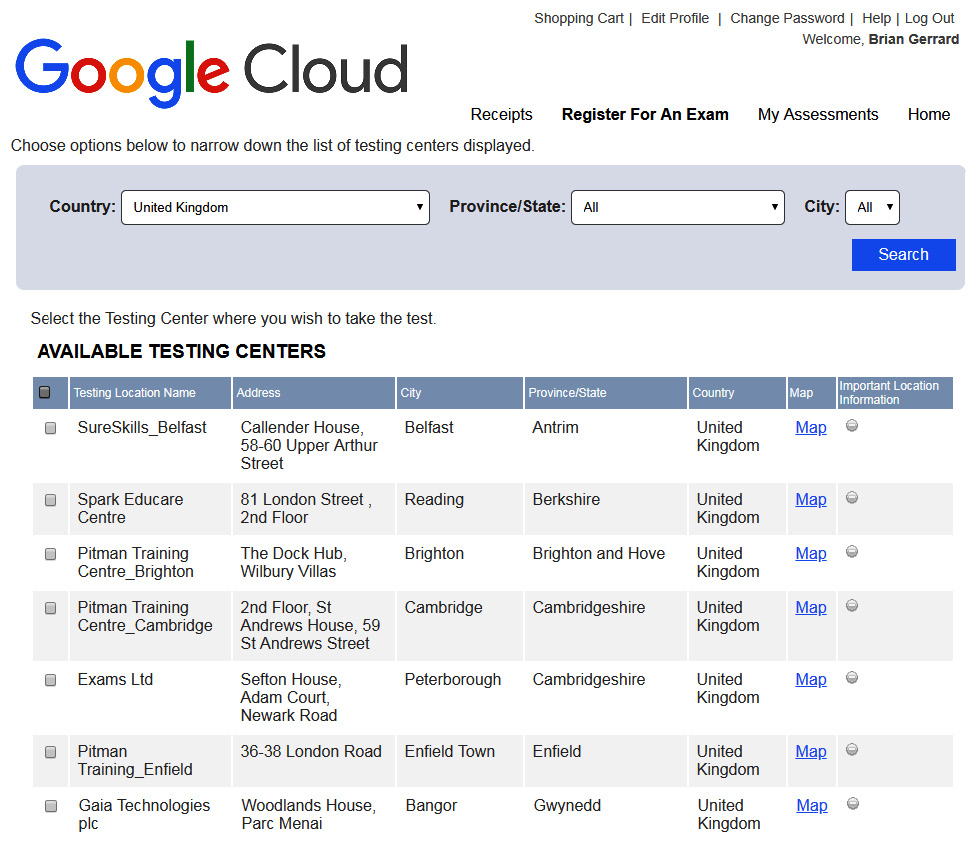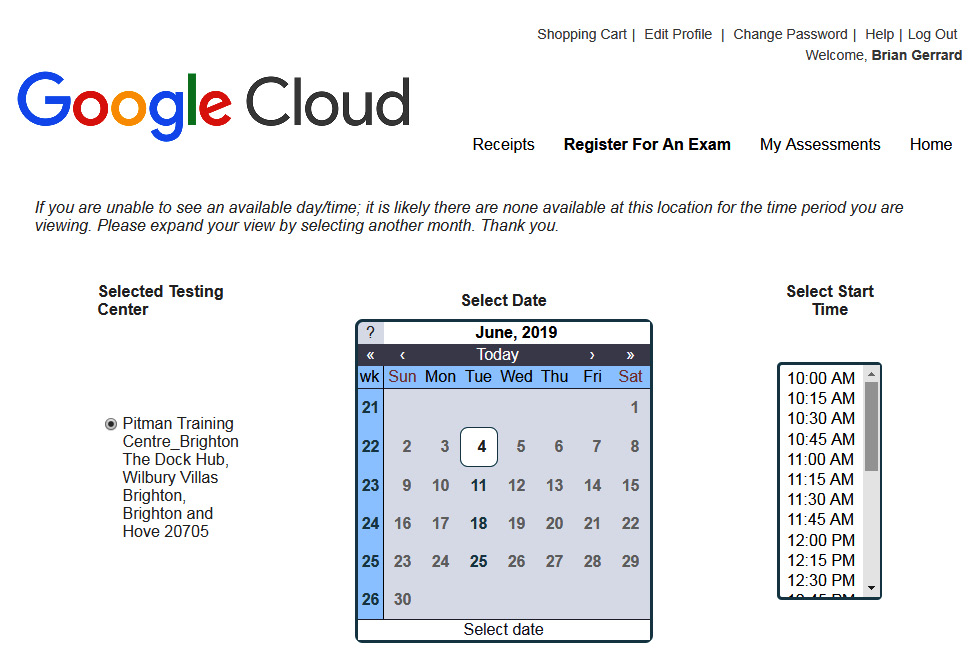The shift to the cloud is not a new thing, and for many years, companies have been utilizing cost-effective solutions from public cloud vendors to move away from the traditional on-premises architecture. The speed at which technology is moving now makes it increasingly difficult for companies managing their own infrastructure to get the most out of their IT systems.
While Amazon Web Services (AWS) and Microsoft Azure currently lead the race with enterprise-scale companies, Google Cloud Platform (GCP) is one of the most popular solutions among IT professionals, and interest in it is steadily increasing. It seems that Google is playing the long game very well. In Q3 2018, ex-CEO of Google Cloud, Diane Greene, estimated that only 10% of workloads are in the public cloud, showing the massive scope for market share still available.
Given that companies are continuously moving to multi-cloud solutions to distribute their workloads or have more control over where and how their data is stored, this means that IT cloud architects and engineers need to understand more than just the current top two providers.
Furthermore, the 2020 global pandemic accelerated cloud adoption as companies shifted to home working, and collaboration tools such as Google Meet became vital in companies for maintaining stability. It also highlighted that legacy IT models proved a significant risk to businesses due to the delay in being able to scale when needed, for example.
This book, of course, will focus on Google technologies. Many of you may have experience with other public cloud vendors, such as AWS or Microsoft Azure, but we will also cater to those who are new to the public cloud. The goal of this book is to help you pass the Google Professional Cloud Architect exam. This book is suitable for both levels of experience. In this article, we will look at why you would take this exam, inform you about how to register for the exam, and brief you on what to expect from the exam.
We will cover the following topics in this post:
- Understanding the benefits of being a certified architect
- Registering for the exam
- What to expect from the exam
- Suggested hints and tips
Understanding the benefits of being a certified architect
Studying for an exam can be a daunting prospect. Many hours need to be spent to achieve a certification, and it's not always an easy decision to dedicate a lot of personal time to achieve this goal. That said, if you currently work in the IT industry, you will know that the landscape has changed over several years. The public cloud is no longer something that worries companies, and more enterprises are shifting away from traditional on-premises solutions, meaning that the time you invest in learning new technologies will be beneficial to your career.
But why take the exam? There are several reasons why you would take this exam, such as the following:
- You have used GCP for some time and want to have an industry-recognized certification that reflects your current skill set.
- You want to achieve a new role or promotion and show that you can dedicate your own time to learning new skills that you don't get to use every day.
- There is no better way to showcase your skills than having industry-led certifications.
- You want to get acquainted with modern stack development technologies.
- You have a desire to become a multi-cloud specialist and want to be certified across the Big 3 public cloud vendors.
Important Note
A Forbes article recently showed that the Google Cloud Certified Professional Cloud Architect is the highest-paid certification of 2019 and 2020. You can read it at https://www.forbes.com/sites/louiscolumbus/2020/02/10/15-top-paying-it-certifications-in-2020/?sh=390a9e48358e.
Whatever your reason for taking the exam, it is important to be realistic about your expectations.
Registering for the exam
The cost of the GCP Professional Architect exam is around 200 USD (this may change by the time you are reading this), and it can be booked in several languages, such as English, Japanese, Spanish, and Portuguese. In mid-2020, Google introduced the ability to take the exam remotely from your own home. The registration process is the same. You can register for the exam by going through the following steps:
- The first step is to visit the Google certification web page. There are two links to this:
- Click on the preferred language to schedule your exam, as shown in the following screenshot:

Figure 1.1 – Select your preferred language
- Next, you will be redirected to the Webassessor login page. You will need a Webassessor account to book the exam. You can follow the guide on the Webassessor page to create a new account if needed.
- Next, click on the REGISTER FOR AN EXAM button, as shown in the following screenshot:

Figure 1.2 – The REGISTER FOR AN EXAM button
- Browse to the Google Cloud Certified – Professional Cloud Architect exam and expand the plus (+) sign. You will have options to sit the exam at a test center (Onsite Proctored) or remotely (Remote Proctored), as follows:

Figure 1.3 – Selecting Remote Proctored or Onsite Proctored
- If you choose to sit the exam at a test center, you will be prompted to select a location, as shown in the following screenshot:

Figure 1.4 – Selecting a test center (if applicable)
- Next, select a date and time, as shown in the following screenshot. Note that the time is local to the test center:

Figure 1.5 – Selecting a date and time
- Finally, review and click Check Out. At this point, you can pay for the exam and you are ready to go. Submit your coupon or voucher code if you have one, as shown here:
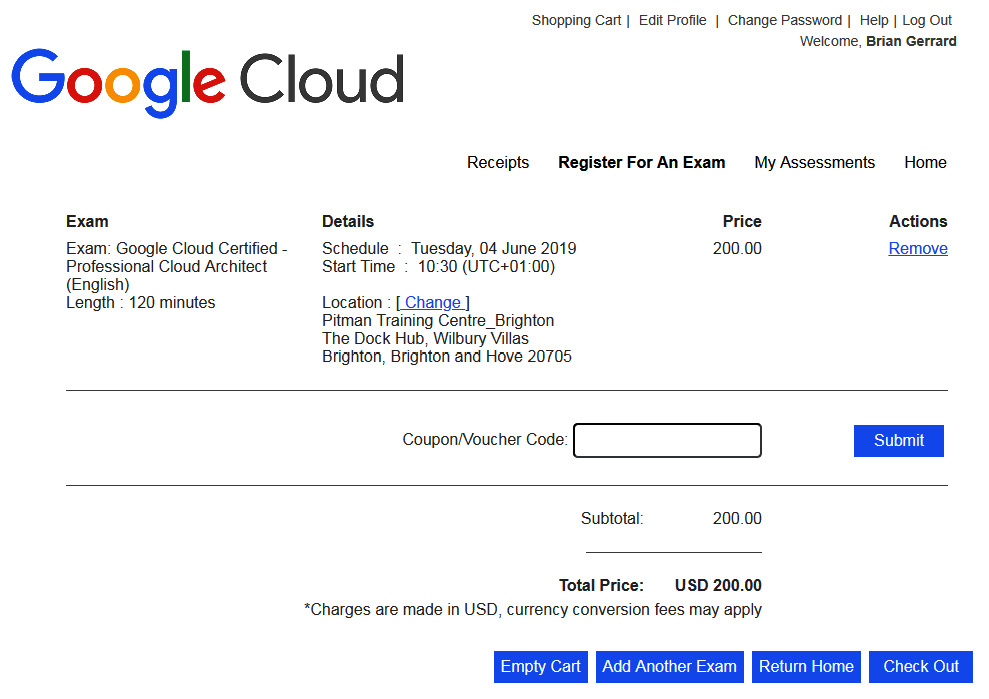
Figure 1.6 – Confirming the purchase
Please bear in mind that you can change the selected date once the exam has been booked. Rescheduling exams up to 72 hours for onsite or 24 hours for remote can be done at no extra cost. Note that a rescheduling fee will be charged for any changes that are made inside these timeframes.
This section has shown us how to register for the exam. The main to recognize is that we now have the option to sit the exam at home. In the next section, we will look at what to expect from the exam.
What to expect from the exam
There are several resources that Google advises you to take advantage of to prepare for the exam. These consist of online training courses, instructor-led training, and practical labs. All of this information can be found on the cloud architect web page at https://cloud.google.com/certification/cloud-architect.
In addition, by visiting the exam guide web page at https://cloud.google.com/certification/guides/professional-cloud-architect/, you can see the expected subject knowledge of the exam applicants. The exam blueprint is critical for any exam, and GCP Architect is no different. You should review this guide and make sure you understand each section.
Like most exams, some real-life experience will also help you. The exam was created with cloud architects in mind who have experience with software development and multi-cloud/hybrid-cloud environments. That said, there is no reason why you cannot pass this exam with the correct amount of study and exposure to a GCP environment, even if you don't have practical, hands-on experience.
Google offers Qwiklabs, a self-study platform that can be used to gain experience in the services offered. It is recommended that you sign up to familiarize yourself with GCP's layout and services. Qwiklabs can be paid for either through a monthly subscription, which will give you unlimited access to the labs, or by purchasing credits. Each lab will cost a certain number of credits, depending on the complexity of the lab. The typical cost of 10 credits is 10 USD and there are discounts for bulk buys. GCP Essentials gives a great introduction to GCP that can be found at https://google.qwiklabs.com/quests/23?utm_source=gcp&utm_medium=site&utm_campaign=certification. It takes around 5 hours to complete this lab.
The exam itself will consist of multiple-choice questions that will require one or more answers to be selected. In addition to this, you will be quizzed on the case studies of fictional companies. However, you will have access to these case studies before the exam, and you can refer to them during the exam. In This Post, Case Studies, we will go over these in more detail. There will be around 60 questions in the exam, and you will have 2 hours to complete them. You will receive an on-screen message stating only a pass or fail, with no indication of your score. Google believes that scored results are not meaningful for the examinee and can be misinterpreted. A confirmation email will also be delivered to your registered email address confirming the result.
Passing the exam will validate your skills for 2 years. Then, you are required to recertify by sitting the full and latest exam again. Should you be unsuccessful in your attempt, you must wait 14 days before you can retake. If you fail a second attempt, you must wait 60 days, while for a third failed attempt, you must wait 1 full year before you can retake the exam. A full fee is required for each attempt.
Online proctored exams
Due to the COVID-19 pandemic, as of early 2020, Google accelerated its program to deliver online proctored exams. In H2 of 2020, the Professional Data Engineer exam became the first Google exam to be offered online and the Professional Cloud Architect exam soon followed. There is no difference in terms of price, length, or the content of the exam compared to the traditional test center method. However, there are differences in the minutes leading up to your exam. You must download the Sentinel software and have full administrative control over your machine. If you are using a corporate machine, this may cause issues. There are also system requirements that must be met; for example, the OS must be Windows 8.1 or 10, or Mac OS X 10.13-11.1. Your web browser requires the latest version of Chrome, Firefox, or Safari. Additionally, a webcam is required. You are also required to have your face scanned for a biometrics profile and this must be populated before the exam.
When the time comes to sit your exam, you should be in a secure, quiet, and well-lit room. You will be required to show the surrounding room with your webcam. You will also require a mirror or your phone to show its screen if the webcam is integrated. There can be no other people in the room, nor is any food, drink, or other paper or writing instruments allowed. A full list of testing requirements can be found on the Google Cloud certification web page https://support.google.com/cloud-certification/answer/9907748?hl=en.
When you have completed the exam, you will be informed of your result, the same as you would in the test center, with a message stating only pass or fail.
After a few days, you will get confirmation that the results have been sent to Google for verification. In a week, you should get an official confirmation, along with a link to your certificate.
Suggested hints and tips
In the exam, we recommend that you make use of the fact that you can mark questions for review and come back to them later. It is a personal preference, of course, but we suggest that you don't puzzle over a question for too long. You will have around 2 minutes per question to provide an answer. Some of the answers to the questions will jump straight out of the screen at you, while others will take you more time to determine the correct answer. If you are spending too long on a question, then mark it for review and move on, as it's important to get to the end of the test to ensure that you have scored the maximum number of marks.
We also recommend booking the exam to give you an incentive. It is easy to procrastinate or worry too much that you are not fully prepared. This is a natural feeling but having an end date in sight gives you focus and determination. We recommend that you print out the exam guide and work through each point to ensure that you understand each objective.
Additionally, 2 hours is a long time. Ensure that you book the exam at a time of day when you are the most alert, to give yourself the best chance of success. With the option of the remote exam, it should become easier to find a slot that suits you, but you must be sure to find a space that is both private and quiet. Additionally, ensure you have a stable internet connection and enough laptop power if this is the type of device you are using. For some, attending a test center may still be the preferred option.
Summary
In this blog, we covered what to expect from the exam and how to register for it, as well as the benefits of being a GCP Certified Architect. Throughout this book, we will introduce you to the services that are needed for a successful outcome. This book's ultimate goal is to assist you in passing the exam; however, we encourage you to do more reading, use Qwiklabs, or play around in the GCP console if you wish to deep dive into a particular topic or service that you encounter while reading this book.
In the next post, we will get started with GCP.
Further reading
Read the following article for more information regarding what was covered in this article:
- Google Cloud Certificate: https://cloud.google.com/certification.
- Getting Started with Google Cloud Platform