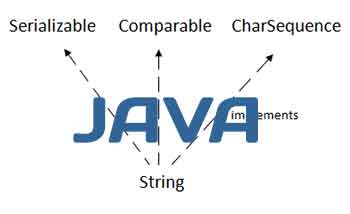 The OCA exam expects you to know the core data structures and classes used in Java, and in my blog readers will learn about the most common methods available. For example, String and StringBuilder are used for text data. An array and an ArrayList are used when you have multiple values. A variety of classes are used for working with dates. In this article you'll also learn how to determine whether two objects are equal.
The OCA exam expects you to know the core data structures and classes used in Java, and in my blog readers will learn about the most common methods available. For example, String and StringBuilder are used for text data. An array and an ArrayList are used when you have multiple values. A variety of classes are used for working with dates. In this article you'll also learn how to determine whether two objects are equal.
API stands for application programming interface. In Java, an interface is something special. In the context of an API, it can be a group of class or interface definitions that gives you access to a service or functionality. You will learn about the most common APIs for each of the classes covered in my blog.
The String class is such a fundamental class that you'd be hard-pressed to write code without it. After all, you can't even write a main() method without using the String class. A string is basically a sequence of characters; here's an example:
String name = "Fluffy";
Wait a minute. Something is missing from the previous example: it doesn't have new in it! In Java, these two snippets both create a String:
String name = "Fluffy";
String name = new String("Fluffy");
Both give you a reference variable of type name pointing to the String object "Fluffy". They are subtly different, as you'll see in the section “String Pool” . For now, just remember that the String class is special and doesn't need to be instantiated with new.
In this section, we'll look at concatenation, immutability, the string pool, common methods, and method chaining.
Concatenation
But what is "1" + "2"? It's actually "12" because Java combines the two String objects. Placing one String before the other String and combining them together is called string concatenation. The OCA exam creators like string concatenation because the + operator can be used in two ways within the same line of code. There aren't a lot of rules to know for this, but you have to know them well:
If both operands are numeric, + means numeric addition.
If either operand is a String, + means concatenation.
The expression is evaluated left to right.
Now let's look at some examples:
System.out.println(1 + 2); // 3
System.out.println("a" + "b"); // ab
System.out.println("a" + "b" + 3); // ab3
System.out.println(1 + 2 + "c"); // 3c
The first example uses the first rule. Both operands are numbers, so we use normal addition. The second example is simple string concatenation, described in the second rule. The quotes for the String are only used in code - they don't get output.
The third example combines both the second and third rules. Since we start on the left, Java figures out what "a" + "b" evaluates to. You already know that one: it's "ab". Then Java looks at the remaining expression of "ab” + 3. The second rule tells us to concatenate since one of the operands is a String.
In the fourth example, we start with the third rule, which tells us to consider 1 + 2. Both operands are numeric, so the first rule tells us the answer is 3. Then we have 3 + "c", which uses the second rule to give us "3c". Notice all three rules get used in one line? The exam takes this a step further and will try to trick you with something like this:
int three = 3;
String four = "4";
System.out.println(1 + 2 + three + four);
When you see this, just take it slow and remember the three rules - and be sure to check the variable types. In this example, we start with the third rule, which tells us to consider 1 + 2. The first rule gives us 3. Next we have 3 + three. Since three is of type int, we still use the first rule, giving us 6. Next we have 6 + four. Since four is of type String, we switch to the second rule and get a final answer of "64". When you see questions like this, just take your time and check the types. Being methodical pays off.
There is only one more thing to know about concatenation, but it is an easy one. In this example, you just have to remember what += does. s += "2" means the same thing as s = s + “2".
4: String s = "1"; // s currently holds "1"
5: s += "2"; // s currently holds "12"
6: s += 3; // s currently holds "123"
7: System.out.println(s); // 123
On line 5, we are “adding” two strings, which means we concatenate them. Line 6 tries to trick you by adding a number, but it's just like we wrote s = s + 3. We know that a string “plus” anything else means to use concatenation.
To review the rules one more time: use numeric addition if two numbers are involved, use concatenation otherwise, and evaluate from left to right. Have you memorized these three rules yet? Be sure to do so before the exam!
Immutability
Once a String object is created, it is not allowed to change. It cannot be made larger or smaller, and you cannot change one of the characters inside it.
You can think of a string as a storage box you have perfectly full and whose sides can't bulge. There's no way to add objects, nor can you replace objects without disturbing the entire arrangement. The trade-off for the optimal packing is zero flexibility.
Mutable is another word for changeable. Immutable is the opposite - an object that can't be changed once it's created. On the OCA exam, you need to know that String is immutable.
More on Immutability
You won't be asked to identify whether custom classes are immutable on the exam, but it's helpful to see an example. Consider the following code:
class Mutable {
private String s;
public void setS(String newS){ s = newS; } // Setter makes it mutable
public String getS() { return s; }
}
final class Immutable {
private String s = "name";
public String getS() { return s; }
}Immutable only has a getter. There's no way to change the value of s once it's set. Mutable has a setter as well. This allows the reference s to change to point to a different String later. Note that even though the String class is immutable, it can still be used in a mutable class. You can even make the instance variable final so the compiler reminds you if you accidentally change s.
Also, immutable classes in Java are final, and subclasses can't add mutable behavior.
You learned that + is used to do String concatenation in Java. There's another way, which isn't used much on real projects but is great for tricking people on the exam. What does this print out?
String s1 = "1";
String s2 = s1.concat("2");
s2.concat("3");
System.out.println(s2);
Did you say "12"? Good. The trick is to see if you forget that the String class is immutable by throwing a method at you.
The String Pool
Since strings are everywhere in Java, they use up a lot of memory. In some production applications, they can use up 25–40 percent of the memory in the entire program. Java realizes that many strings repeat in the program and solves this issue by reusing common ones. The string pool, also known as the intern pool, is a location in the Java virtual machine (JVM) that collects all these strings.
The string pool contains literal values that appear in your program. For example, “name” is a literal and therefore goes into the string pool. myObject.toString() is a string but not a literal, so it does not go into the string pool. Strings not in the string pool are garbage collected just like any other object.
Remember back when we said these two lines are subtly different?
String name = "Fluffy";
String name = new String("Fluffy");
The former says to use the string pool normally. The second says “No, JVM. I really don't want you to use the string pool. Please create a new object for me even though it is less efficient.” When you write programs, you wouldn't want to do this. For the exam, you need to know that it is allowed.
Important String Methods
The String class has dozens of methods. Luckily, you need to know only a handful for the exam. The exam creators pick most of the methods developers use in the real world.
For all these methods, you need to remember that a string is a sequence of characters and Java counts from 0 when indexed. Figure 3.1 shows how each character in the string "animals" is indexed.
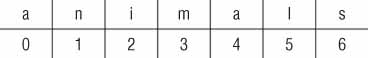
Let's look at thirteen methods from the String class. Many of them are straightforward so we won't discuss them at length. You need to know how to use these methods.
length()
The method length() returns the number of characters in the String. The method signature is as follows:
int length()
The following code shows how to use length():
String string = "animals";
System.out.println(string.length()); // 7
Wait. It outputs 7? Didn't we just tell you that Java counts from 0? The difference is that zero counting happens only when you're using indexes or positions within a list. When determining the total size or length, Java uses normal counting again.
charAt()
The method charAt() lets you query the string to find out what character is at a specific index. The method signature is as follows:
char charAt(int index)
The following code shows how to use charAt():
String string = "animals";
System.out.println(string.charAt(0)); // a
System.out.println(string.charAt(6)); // s
System.out.println(string.charAt(7)); // throws exception
Since indexes start counting with 0, charAt(0) returns the “first” character in the sequence. Similarly, charAt(6) returns the “seventh” character in the sequence. charAt(7) is a problem. It asks for the “eighth” character in the sequence, but there are only seven characters present. When something goes wrong that Java doesn't know how to deal with, it throws an exception, as shown here.
java.lang.StringIndexOutOfBoundsException: String index out of range: 7
indexOf()
The method indexOf() looks at the characters in the string and finds the first index that matches the desired value. indexOf can work with an individual character or a whole String as input. It can also start from a requested position. The method signatures are as follows:
int indexOf(char ch)
int indexOf(char ch, index fromIndex)
int indexOf(String str)
int indexOf(String str, index fromIndex)
The following code shows how to use indexOf():
String string = "animals";
System.out.println(string.indexOf('a')); // 0
System.out.println(string.indexOf("al")); // 4
System.out.println(string.indexOf('a', 4)); // 4
System.out.println(string.indexOf("al", 5)); // -1
Since indexes begin with 0, the first 'a' matches at that position. The second statement looks for a more specific string and so matches later on. The third statement says Java shouldn't even look at the characters until it gets to index 4. The final statement doesn't find anything because it starts looking after the match occurred. Unlike charAt(), the indexOf() method doesn't throw an exception if it can't find a match. indexOf() returns –1 when no match is found. Because indexes start with 0, the caller knows that –1 couldn't be a valid index. This makes it a common value for a method to signify to the caller that no match is found.
substring()
The method substring() also looks for characters in a string. It returns parts of the string. The first parameter is the index to start with for the returned string. As usual, this is a zero-based index. There is an optional second parameter, which is the end index you want to stop at.
Notice we said “stop at” rather than “include.” This means the endIndex parameter is allowed to be 1 past the end of the sequence if you want to stop at the end of the sequence. That would be redundant, though, since you could omit the second parameter entirely in that case. In your own code, you want to avoid this redundancy. Don't be surprised if the exam uses it though. The method signatures are as follows:
int substring(int beginIndex)
int substring(int beginIndex, int endIndex)
The following code shows how to use substring():
String string = "animals";
System.out.println(string.substring(3)); // mals
System.out.println(string.substring(string.indexOf('m'))); // mals
System.out.println(string.substring(3, 4)); // m
System.out.println(string.substring(3, 7)); // mals
The substring() method is the trickiest String method on the exam. The first example says to take the characters starting with index 3 through the end, which gives us "mals". The second example does the same thing: it calls indexOf() to get the index rather than hard-coding it. This is a common practice when coding because you may not know the index in advance.
The third example says to take the characters starting with index 3 until, but not including, the character at index 4—which is a complicated way of saying we want a String with one character: the one at index 3. This results in "m". The final example says to take the characters starting with index 3 until we get to index 7. Since index 7 is the same as the end of the string, it is equivalent to the first example.
We hope that wasn't too confusing. The next examples are less obvious:
System.out.println(string.substring(3, 3)); // empty string
System.out.println(string.substring(3, 2)); // throws exception
System.out.println(string.substring(3, 8)); // throws exception
The first example in this set prints an empty string. The request is for the characters starting with index 3 until you get to index 3. Since we start and end with the same index, there are no characters in between. The second example in this set throws an exception because the indexes can be backward. Java knows perfectly well that it will never get to index 2 if it starts with index 3. The third example says to continue until the eighth character. There is no eighth position, so Java throws an exception. Granted, there is no seventh character either, but at least there is the “end of string” invisible position.
Let's review this one more time since substring() is so tricky. The method returns the string starting from the requested index. If an end index is requested, it stops right before that index. Otherwise, it goes to the end of the string.
toLowerCase() and toUpperCase()
Whew. After that mental exercise, it is nice to have methods that do exactly what they sound like! These methods make it easy to convert your data. The method signatures are as follows:
String toLowerCase(String str)
String toUpperCase(String str)
The following code shows how to use these methods:
String string = "animals";
System.out.println(string.toUpperCase()); // ANIMALS
System.out.println("Abc123".toLowerCase()); // abc123
These methods do what they say. toUpperCase() converts any lowercase characters to uppercase in the returned string. toLowerCase() converts any uppercase characters to lowercase in the returned string. These methods leave alone any characters other than letters. Also, remember that strings are immutable, so the original string stays the same.
equals() and equalsIgnoreCase()
The equals() method checks whether two String objects contain exactly the same characters in the same order. The equalsIgnoreCase() method checks whether two String objects contain the same characters with the exception that it will convert the characters' case if needed. The method signatures are as follows:
boolean equals(String str)boolean equalsIgnoreCase(String str)
The following code shows how to use these methods:
System.out.println("abc".equals("ABC")); // false
System.out.println("ABC".equals("ABC")); // true
System.out.println("abc".equalsIgnoreCase("ABC")); // trueThis example should be fairly intuitive. In the first example, the values aren't exactly the same. In the second, they are exactly the same. In the third, they differ only by case, but it is okay because we called the method that ignores differences in case.
startsWith() and endsWith()
The startsWith() and endsWith() methods look at whether the provided value matches part of the String. The method signatures are as follows:
boolean startsWith(String prefix)
boolean endsWith(String suffix)
The following code shows how to use these methods:
System.out.println("abc".startsWith("a")); // true
System.out.println("abc".startsWith("A")); // false
System.out.println("abc".endsWith("c")); // true
System.out.println("abc".endsWith("a")); // falseAgain, nothing surprising here. Java is doing a case-sensitive check on the values provided.
contains()
The contains() method also looks for matches in the String. It isn't as particular as startsWith() and endsWith()—the match can be anywhere in the String. The method signature is as follows:
boolean contains(String str)
The following code shows how to use these methods:
System.out.println("abc".contains("b")); // true
System.out.println("abc".contains("B")); // falseAgain, we have a case-sensitive search in the String. The contains() method is a convenience method so you don't have to write str.indexOf(otherString) != -1 .
replace()
The replace() method does a simple search and replace on the string. There's a version that takes char parameters as well as a version that takes CharSequence parameters. A CharSequence is a general way of representing several classes, including String and StringBuilder. It's called an interface. The method signatures are as follows:
String replace(char oldChar, char newChar)
String replace(CharSequence oldChar, CharSequence newChar)
The following code shows how to use these methods:
System.out.println("abcabc".replace('a', 'A')); // AbcAbc
System.out.println("abcabc".replace("a", "A")); // AbcAbcThe first example uses the first method signature, passing in char parameters. The second example uses the second method signature, passing in String parameters.
trim()
You've made it through the all the String methods you need to know except one. We left the easy one for last. The trim() method removes whitespace from the beginning and end of a String. In terms of the exam, whitespace consists of spaces along with the \t (tab) and \n (newline) characters. Other characters, such as \r (carriage return), are also included in what gets trimmed. The method signature is as follows:
public String trim()
The following code shows how to use this method:
System.out.println("abc".trim()); // abc
System.out.println("\t a b c\n".trim()); // a b cThe first example prints the original string because there are no whitespace characters at the beginning or end. The second example gets rid of the leading tab, subsequent spaces, and the trailing newline. It leaves the spaces that are in the middle of the string.
Method Chaining
It is common to call multiple methods on the same String, as shown here:
String start = "AniMaL ";String trimmed = start.trim(); // "AniMaL"
String lowercase = trimmed.toLowerCase(); // "animal"
String result = lowercase.replace('a', 'A'); // "Animal"
System.out.println(result);
This is just a series of String methods. Each time one is called, the returned value is put in a new variable. There are four String values along the way, and Animal is output.
However, on the exam there is a tendency to cram as much code as possible into a small space. You'll see code using a technique called method chaining. Here's an example:
String result = "AniMaL ".trim().toLowerCase().replace('a', 'A');
System.out.println(result);This code is equivalent to the previous example. It also creates four String objects and outputs Animal. To read code that uses method chaining, start at the left and evaluate the first method. Then call the next method on the returned value of the first method. Keep going until you get to the semicolon.
Remember that String is immutable. What do you think the result of this code is?
5: String a = "abc";
6: String b = a.toUpperCase();
7: b = b.replace("B", "2").replace('C', '3');
8: System.out.println("a=" + a);
9: System.out.println("b=" + b);
On line 5, we set a to point to "abc" and never pointed a to anything else. Since we are dealing with an immutable object, none of the code on lines 6 or 7 changes a.
b is a little trickier. Line 6 has b pointing to "ABC", which is straightforward. On line 7, we have method chaining. First, “ABC”.replace(“B”, “2”) is called. This returns "A2C". Next, "A2C”.replace(“'C', '3') is called. This returns "A23". Finally, b changes to point to this returned String. When line 9 executes, b is "A23".

