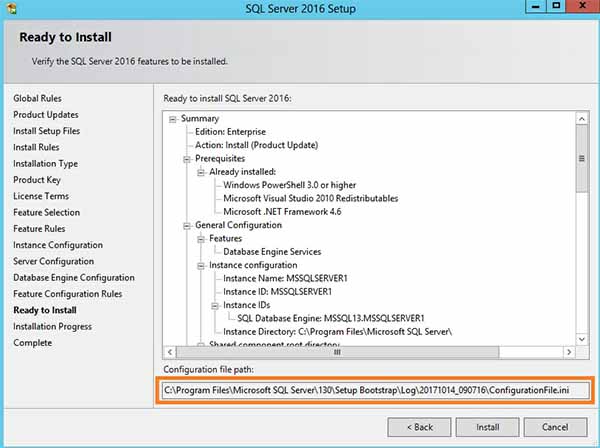You can, optionally, generate the configuration file by using the SQL 2016 wizard. To do this, carry out the following steps:
- Browse to the SQL Server installation media.
- Select and double-click on Setup.exe.
- Follow the SQL setup wizard through the Ready to Install page, writing down the configuration file path on the Configuration file path section.
- At this point, you can click on Cancel to cancel the setup, as we are just looking to generate the configuration file.
- Browse through the configuration path folder for the generated INI file, as seen in the following screenshot: