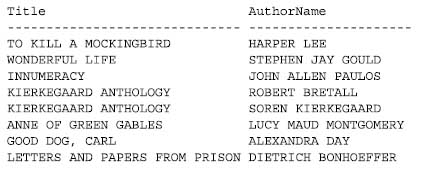How to Reduce the Confusion
Another version of the "too many items per category" justification is that the number of products, customers, or transaction types is just too great to differentiate each by name, or there are too many items in a category that are identical or very similar (customers named "John Smith," for instance). A category can contain too many entries to make the options easy to remember or differentiate, but more often this is evidence of an incomplete job of categorizing information: Too many dissimilar things are crammed into too broad a category. Developing an application with a strong English-based (or French, German, Spanish, and so on) orientation, as opposed to code-based, requires time spent with users and developers—taking apart the information about the business, understanding its natural relationships and categories, and then carefully constructing a database and naming scheme that simply and accurately reflects these discoveries.
There are three basic steps to doing this:
- Normalize the data.
- Choose English names for the tables and columns.
- Choose English words for the data.
Each of these steps will be explained in order. The goal is to design an application in which the data is sensibly organized, is stored in tables and columns whose names are familiar to the user, and is described in familiar terms, not codes.
Normalization
Relations between countries, or between departments in a company, or between users and developers, are usually the product of particular historical circumstances, which may define current relations even though the circumstances have long since passed. The result of this can be abnormal relations, or, in current parlance, dysfunctional relations. History and circumstance often have the same effect on data—on how it is collected, organized, and reported. And data, too, can become abnormal and dysfunctional.
Normalization is the process of putting things right, making them normal. The origin of the term is the Latin word norma, which was a carpenter's square that was used for ensuring a right angle. In geometry, when a line is at a right angle to another line, it is said to be "normal" to it. In a relational database, the term also has a specific mathematical meaning having to do with separating elements of data (such as names, addresses, or skills) into affinity groups, and defining the normal, or "right," relationships between them.
The basic concepts of normalization are being introduced here so that users can contribute to the design of an application they will be using, or better understand one that's already been built. It would be a mistake, however, to think that this process is really only applicable to designing a database or a computer application. Normalization results in deep insights into the information used in a business and how the various elements of that information are related to each other. This will prove educational in areas apart from databases and computers.
The Logical Model
An early step in the analysis process is the building of a logical model, which is simply a normalized diagram of the data used by the business. Knowing why and how the data gets broken apart and segregated is essential to understanding the model, and the model is essential to building an application that will support the business for a long time, without requiring extraordinary support.
Normalization is usually discussed in terms of form: First, Second, and Third Normal Form are the most common, with Third representing the most highly normalized state. There are Fourth and Fifth normalization levels defined as well, but they are beyond the scope of this discussion.
Consider a bookshelf; for each book, you can store information about it—the title, publisher, authors, and multiple categories or descriptive terms for the book. Assume that this book-level data became the table design in Oracle. The table might be called BOOKSHELF, and the columns might be Title, Publisher, Authorl, Author2, Author3, and Categoryl, Category2, and Category3.
The users of this table already have a problem: in the BOOKSHELF table, users are limited to listing just three authors or categories for a single book.
What happens when the list of acceptable categories changes? Someone has to go through every row in the BOOKSHELF table and correct all the old values. And what if one of the authors changes his or her name? Again, all of the related records must be changed. What will you do when a fourth author contributes to a book?
These are not really computer or technical issues, even though they became apparent because you were designing a database. They are much more basic issues of how to sensibly and logically organize the information of a business. They are the issues that normalization addresses. This is done with a step-by-step reorganization of the elements of the data into affinity groups, by eliminating dysfunctional relationships, and by ensuring normal relationships.
Normalizing the Data Step one of the reorganization is to put the data into First Normal Form. This is done by moving data into separate tables, where the data in each table is of a similar type, and giving each table a primary key - a unique label or identifier. This eliminates repeating groups of data, such as the authors on the bookshelf.
Instead of having only three authors allowed per book, each author's data is placed in a separate table, with a row per name and description. This eliminates the need for a variable number of authors in the BOOKSHELF table and is a better design than limiting the BOOKSHELF table to just three authors.
Next, you define the primary key to each table: What will uniquely identify and allow you to extract one row of information? For simplicity's sake, assume the titles and authors' names are unique, so AuthorName is the primary key to the AUTHOR table.
You now have split BOOKSHELF into two tables: AUTHOR, with columns AuthorName (the primary key) and Comments, and BOOKSHELF, with a primary key of Title, and with columns Publisher, and Categoryl, Category2, and Category3, Rating, and RatingDescription. A third table, BOOKSHELF_AUTHOR, provides the associations: Multiple authors can be listed for a single book and an author can write multiple books—known as a many-to-many relationship. Figure 2-1 shows these relationships and primary keys.
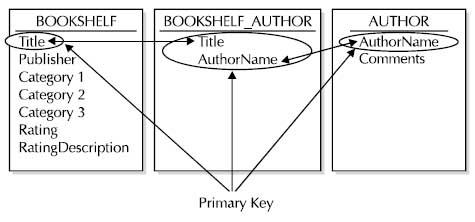
Figure 1. Primery key throw tables
The next step in the normalization process, Second Normal Form, entails taking out data that's only dependent on a part of the key. If there are attributes that do not depend on the entire key, then those attributes should be moved to a new table. In this case, RatingDescription is not really dependent on Title—it's based on the Rating column value, so it should be moved to a separate table.
The final step, Third Normal Form, means getting rid of anything in the tables that doesn't depend solely on the primary key. In this example, the categories are interrelated; you would not list a title as both "Fiction" and "Nonfiction," and you would have different subcategories under the "Adult" category than you would have under the "Children" category. Category information is therefore moved to a separate table. Figure 2-2 shows the tables in Third Normal Form.
Any time the data is in Third Normal Form, it is already automatically in Second and First Normal Form. The whole process can therefore actually be accomplished less tediously than by going from form to form. Simply arrange the data so that the columns in each table, other than the primary key, are dependent only on the whole primary key. Third Normal Form is sometimes described as "the key, the whole key, and nothing but the key."
Navigating Through the Data
The bookshelf database is now in Third Normal Form. Figure 2-3 shows a sample of what these tables might contain. It's easy to see how these tables are related. You navigate from one to the other to pull out information on a particular author, based on the keys to each table. The primary key in each table is able to uniquely identify a single row. Choose Stephen Jay Gould, for instance, and you can readily discover his record in the AUTHOR table, because AuthorName is the primary key.
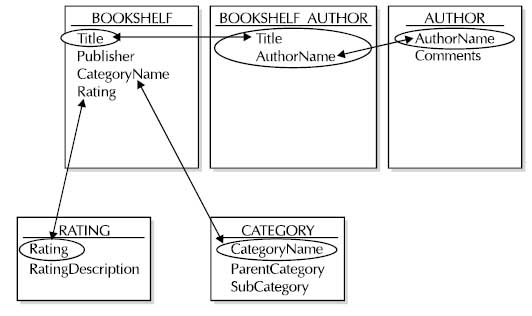
Figure 2. Related tables
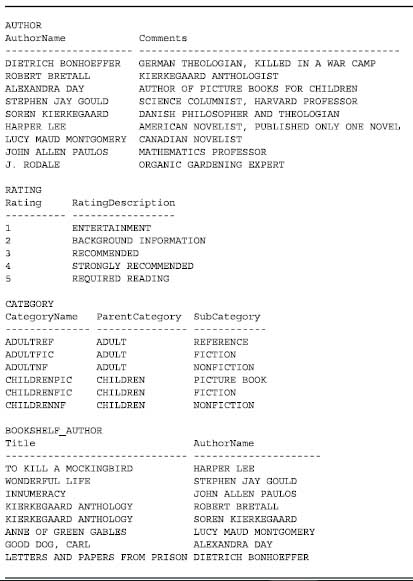
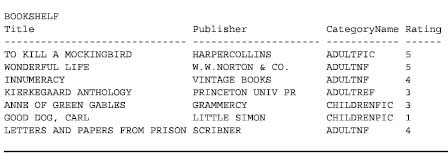
Figure 3. Sample data from the BOOKSHELF tables
Look up Harper Lee in the AuthorName column of the BOOKSHELF_AUTHOR table and you'll see that she has published one novel, whose title is "To Kill A Mockingbird." You can then check the publisher, category, and rating for that book in the BOOKSHELF table. You can check the RATING table for a description of the rating.
When you looked up "To Kill A Mockingbird" in the BOOKSHELF table, you were searching by the primary key for the table. To find the author of that book, you could reverse your earlier search path, looking through BOOKSHELF_AUTHOR for the records that have that value in the Title column - the column 'Title' is a foreign key in the BOOKSHELF_AUTHOR table. When the primary key for BOOKSHELF appears in another table, as it does in the BOOKSHELF_AUTHOR table, it is called a foreign key to that table.
These tables also show real-world characteristics: There are ratings and categories that are not yet used by books on the bookshelf. Because the data is organized logically, you can keep a record of potential categories, ratings, and authors even if none of the current books use those values.
This is a sensible and logical way to organize information, even if the "tables" are written in a ledger book or on scraps of paper in cigar boxes. Of course, there is still some work to do to turn this into a real database. For instance, AuthorName probably ought to be broken into FirstName and LastName, and you might want to find a way to show which author is the primary author, or if one is an editor rather than an author.
This whole process is called normalization. It really isn't any trickier than this. There are some other issues involved in a good design, but the basics of analyzing the "normal" relationships among the various elements of data are just as simple and straightforward as they've just been explained. It makes sense regardless of whether or not a relational database or a computer is involved at all.
One caution needs to be raised, however. Normalization is a part of the process of analysis.
It is not design. Design of a database application includes many other considerations, and it is a fundamental mistake to believe that the normalized tables of the logical model are the "design" for the actual database. This fundamental confusion of analysis and design contributes to the stories in the press about the failure of major relational applications. These issues are addressed for developers more fully later in this blog article.

English Names for Tables and Columns
Once the relationships between the various elements of the data in an application are understood and the data elements are segregated appropriately, considerable thought must be devoted to choosing names for the tables and columns into which the data will be placed. This is an area given too little attention, even by those who should know better. Table and column names are often developed without consulting end users and without rigorous review. Both of these failings have serious consequences when it comes to actually using an application.
For example, consider the tables shown in Figure 2-3. The table and column names are virtually all self-evident. An end user, even one new to relational ideas and SQL, would have little difficulty understanding or even replicating a query such as this:
select Title, Publisher
from BOOKSHELF order by Publisher;
Users understand this because the words are all familiar. There are no obscure or ill-defined terms. When tables with many more columns in them must be defined, naming the columns can be more difficult, but a few consistently enforced rules will help immensely. Consider some of the difficulties commonly caused by lack of naming conventions. What if you had chosen these names instead?
BOOKSHELF B_A AUTHS CATEGORIES
----------- ------- ------- ----------
title title anam cat
pub anam comms p_cat
cat s_cat
rat
The naming techniques in this table, as bizarre as they look, are unfortunately very common. They represent tables and columns named by following the conventions (and lack of conventions) used by several well-known vendors and developers.
Here are a few of the more obvious difficulties in the list of names:
- Abbreviations are used without good reason. This makes remembering the "spelling" of a table or column name virtually impossible. The names may as well be codes, because the users will have to look them up.
- Abbreviations are inconsistent.
- The purpose or meaning of a column or table is not apparent from the name. In addition to abbreviations making the spelling of names difficult to remember, they obscure the nature of the data the column or table contains. What is P_cat? Comms?
- Underlines are used inconsistently. Sometimes they are used to separate words in a name, but other times they are not. How will anyone remember which name does or doesn't have an underline?
- Use of plurals is inconsistent. Is it CATEGORY or CATEGORIES? Comm or Comms?
- Rules apparently used have immediate limitations. If the first letter of the table name is to be used for a name column, as in Anam for a table whose table name starts with 'A', what happens when a second table beginning with the letter 'A' becomes necessary? Does the name column in that table also get called ANam? If so, why isn't the column in both simply called Name?
These are only a few of the most obvious difficulties. Users subjected to poor naming of tables and columns will not be able to simply type English queries. The queries won't have the intuitive and familiar "feel" that the BOOKSHELF table query has, and this will harm the acceptance and usefulness of the application significantly.
Programmers used to be required to create names that were a maximum of six to eight characters in length. As a result, names unavoidably were confused mixes of letters, numbers, and cryptic abbreviations. Like so many other restrictions forced on users by older technology, this one is just no longer applicable. Oracle allows table and column names up to 30 characters long. This gives designers plenty of room to create full, unambiguous, and descriptive names.
The difficulties outlined here imply solutions, such as avoiding abbreviations and plurals, and either eliminating underlines or using them consistently. These quick rules of thumb will go a long way in solving the naming confusion so prevalent today. At the same time, naming conventions need to be simple, easily understood, and easily remembered. In a sense, what is called for is a normalization of names. In much the same way that data is analyzed logically, segregated by purpose, and thereby normalized, the same sort of logical attention needs to be given to naming standards. The job of building an application is improperly done without it.
English Words for the Data
Having raised the important issue of naming conventions for tables and columns, the next step is to look at the data itself. After all, when the data from the tables is printed on a report, how self-evident the data is will determine how understandable the report is. In the BOOKSHELF example, Rating is a code value, and Category is a concatenation of multiple values. Is this an improvement? If you asked another person about a book, would you want to hear that it was a rated a 4 in AdultNF? Why should a machine be permitted to be less clear?
Additionally, keeping the information in English makes writing and understanding queries much simpler. The query should be as English-like as possible:
select Title, AuthorName
from BOOKSHELF_AUTHOR;