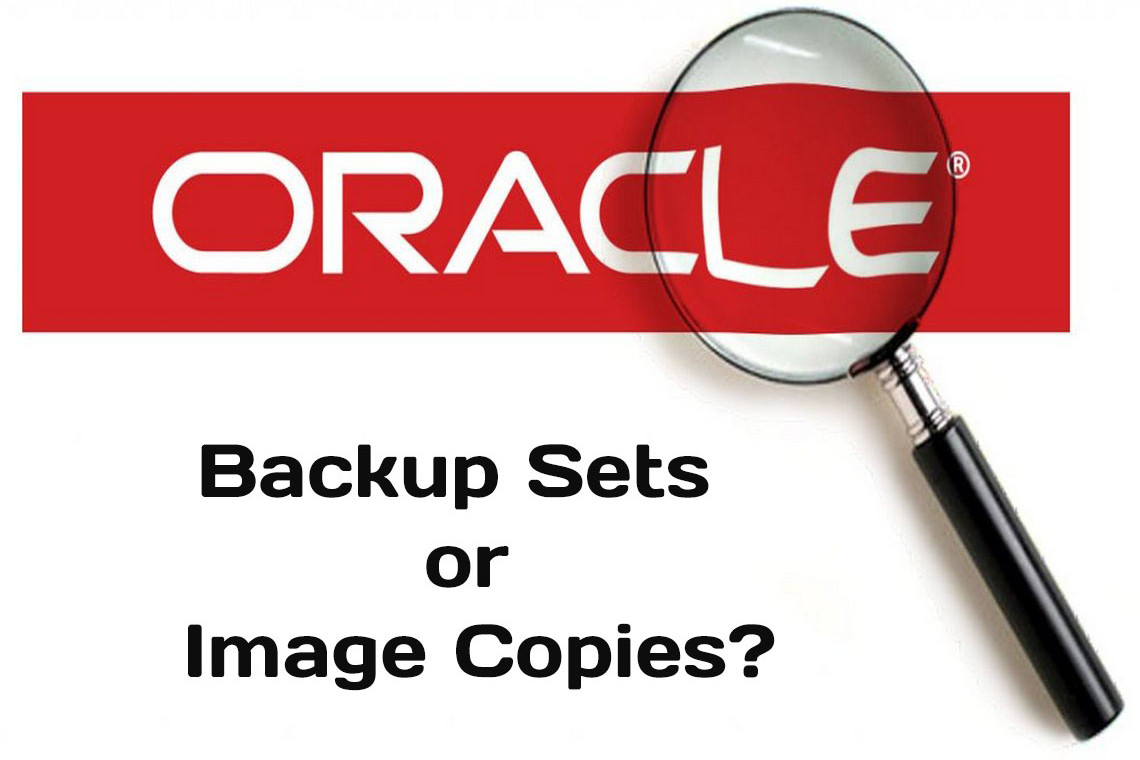When you issue an RMAN BACKUP command, you can specify that the backup be one of the following:
- Backup set
- Image copy
A backup set is the default type of RMAN backup. A backup set contains backup pieces, which are binary files that only RMAN can write to or read from. Backup sets are desirable because they’re generally smaller than the data files being backed up. If you’re using Oracle 10g Release 2 or higher, RMAN automatically attempts to create backup pieces with unused block compression. In this mode, RMAN reads a bitmap to determine which blocks are allocated and only reads from those blocks in the data files. This feature is supported only for disk-based backup sets and Oracle Secure Backup tape backups.
If you’re using a database version prior to Oracle 10g Release 2, by default, backup sets are created, using null block compression (sometimes referred to, more aptly, as block skipping). In this mode, RMAN checks blocks in the data file; if the blocks haven’t been used, they aren’t backed up.
![]() Note RMAN can also create backup sets using true binary compression. This is the type of compression you get from an OS compression utility (such as zip). Oracle supports several levels of binary compression. The BASIC compression algorithm is available without an additional license. Oracle provides further compression features with the Oracle Advanced Compression option (see the section “Configuring Binary Compression,” later in this chapter, for details on how to enable binary compression).
Note RMAN can also create backup sets using true binary compression. This is the type of compression you get from an OS compression utility (such as zip). Oracle supports several levels of binary compression. The BASIC compression algorithm is available without an additional license. Oracle provides further compression features with the Oracle Advanced Compression option (see the section “Configuring Binary Compression,” later in this chapter, for details on how to enable binary compression).
When you create a backup as a backup set, the binary backup piece files can only be manipulated by RMAN processes. Some DBAs view this as a disadvantage because they must use RMAN to back up and restore these files (you have no direct access to or control over the backup pieces). But, these perceptions aren’t warranted. Unless you hit a rare bug, RMAN is dependable and works reliably in all backup-and-restore situations.
Contrast the backup set with an image copy. An image copy creates a byte-for-byte identical copy of each data file. The advantage of creating an image copy is that (if necessary) you can manipulate the image copy without using RMAN (as with an OS copy utility). Additionally, in the event of a media failure, an image copy is a fast method of restoring data files, because RMAN only has to copy the file back from the backup location (there is no reconstructing of the data file, because it’s an exact copy).
I almost always use backup sets for database backups, rather than image copies. Usually, I require some form of RMAN compression (block skipping). The size of the backup to disk is almost always a concern. Backup sets are more efficient regarding disk space consumption. Because backup sets can take advantage of RMAN compression, there is also less I/O involved, compared with an image copy. In many environments, reducing the I/O so as not to impact other applications is a concern.
However, if you feel that you need direct control over the backup files that RMAN creates, or you’re in an environment in which the speed of the restore process is paramount, consider using image copies.